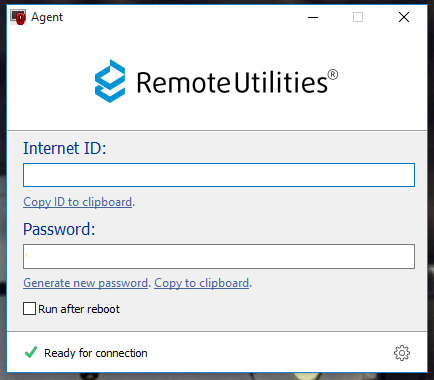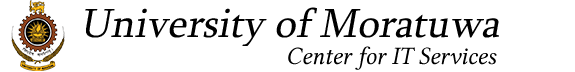Now you can build up a remote viewing session within our network easily using our Remote assistance software. You can download and run the Remote Assistance.exe setup file on your computer so that we can remotely assist you with your technical problems.
Use the following easy steps:
Step 1: Go to files.mrt.ac.lk
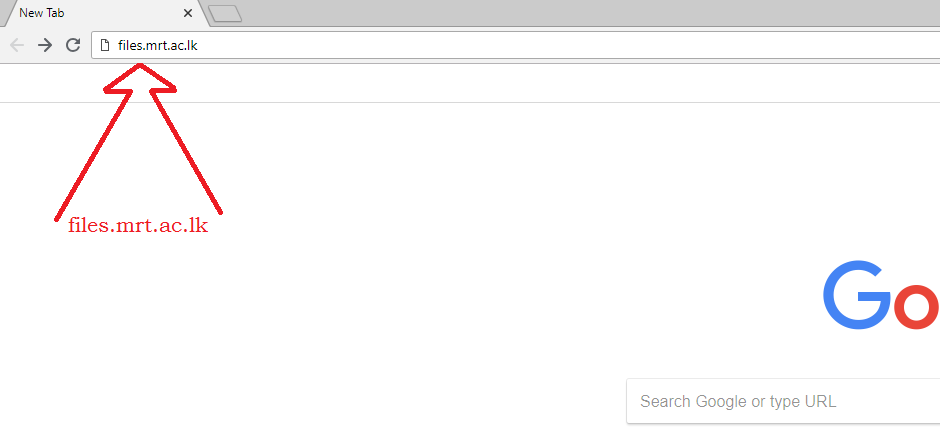
Step 2: Click on UOM folder (This folder can be seen only within the network of University of Moratuwa)
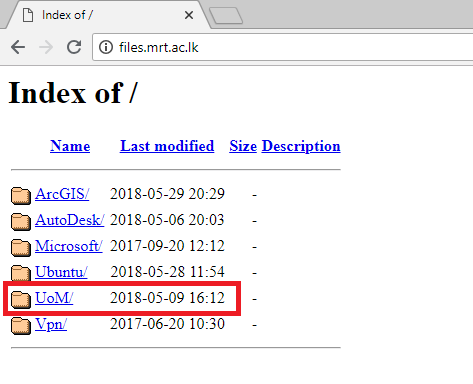
Step 3: Click on the Remote Assistance folder
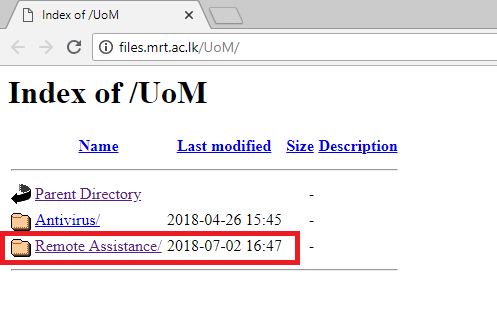
Step 4: Click on Remote Assistance.exe , and download the setup file.
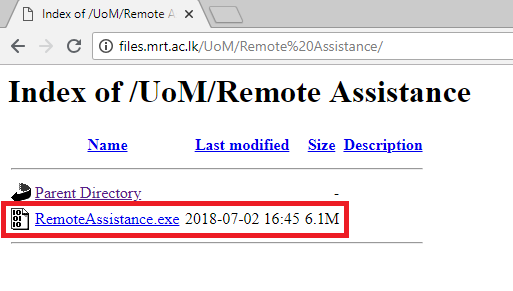
Step 5: Double click or else right click and select run as administrator and just run the setup file on your computer.
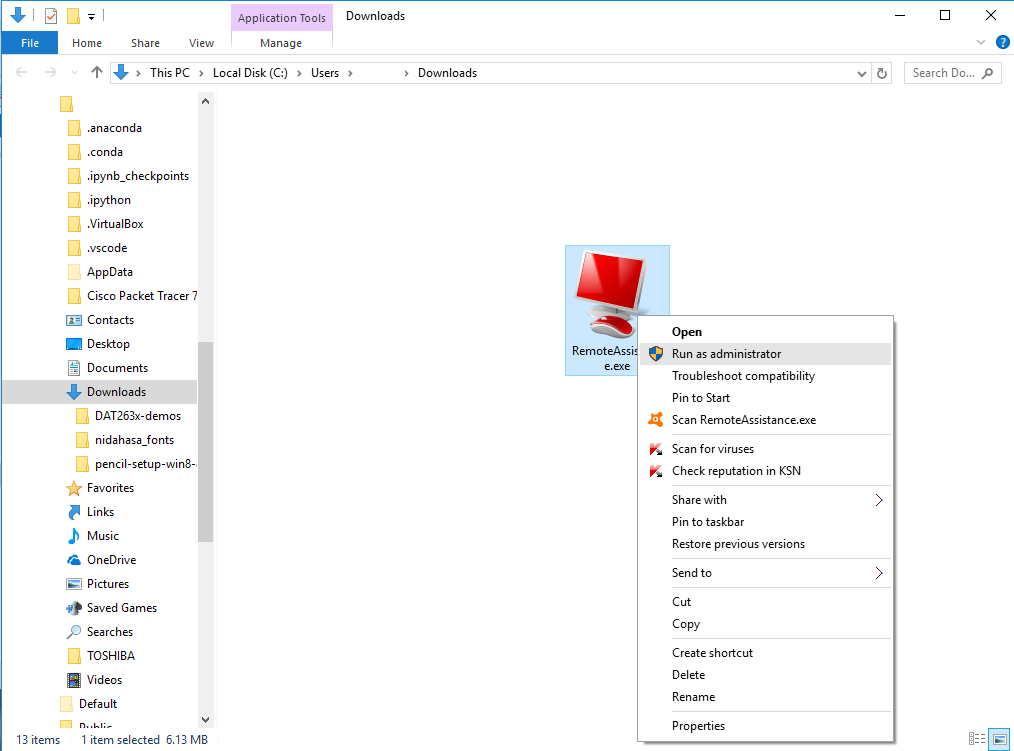
Step 6: You can use the ID and Password shown here to build up a remote connection within our network.