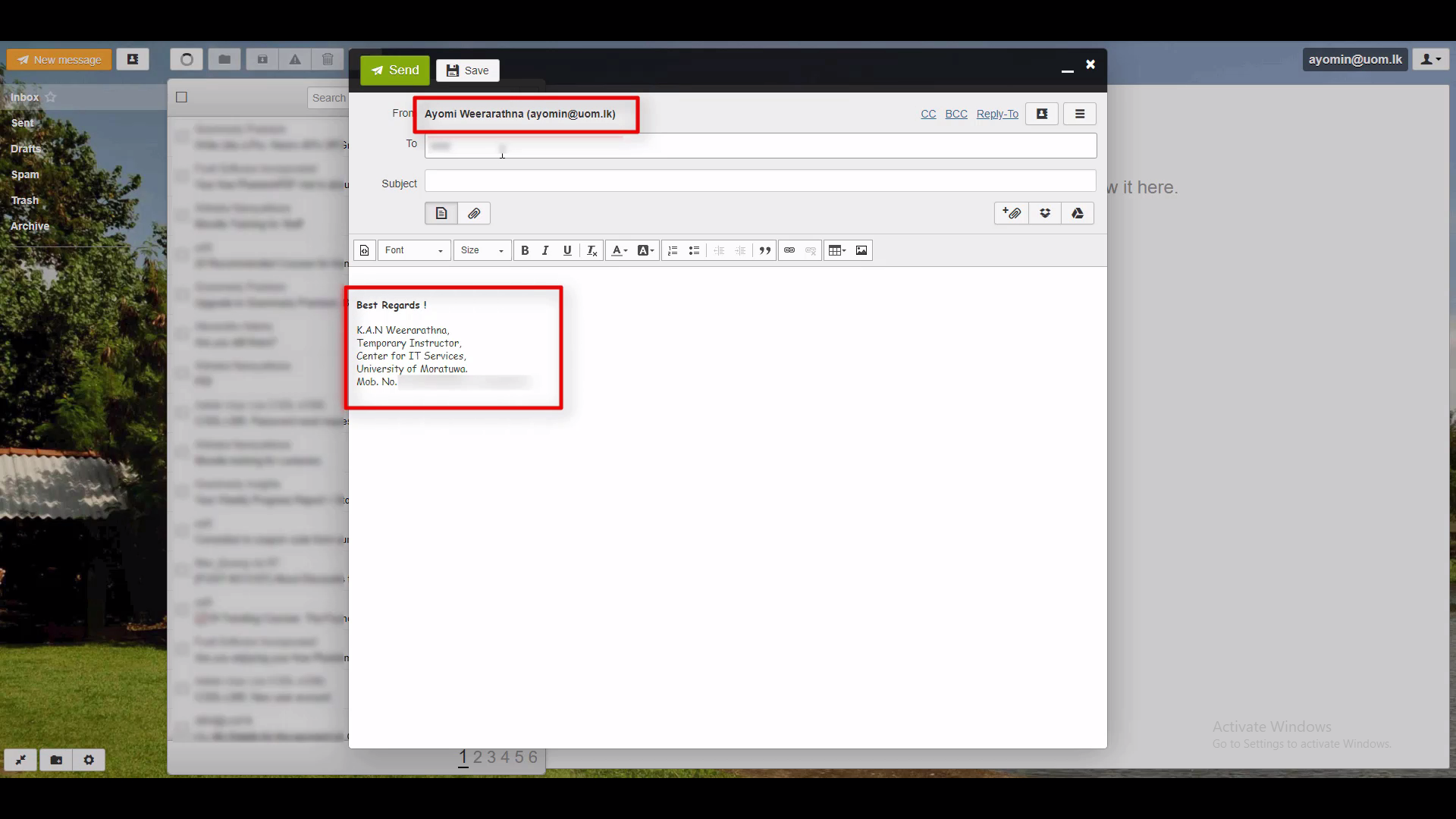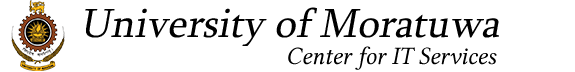VIDEO GUIDE
INSTRUCTIONS
- Login to the UOM mail via web.mail.uom.lk. Go to Settings from the user menu on the top right corner.
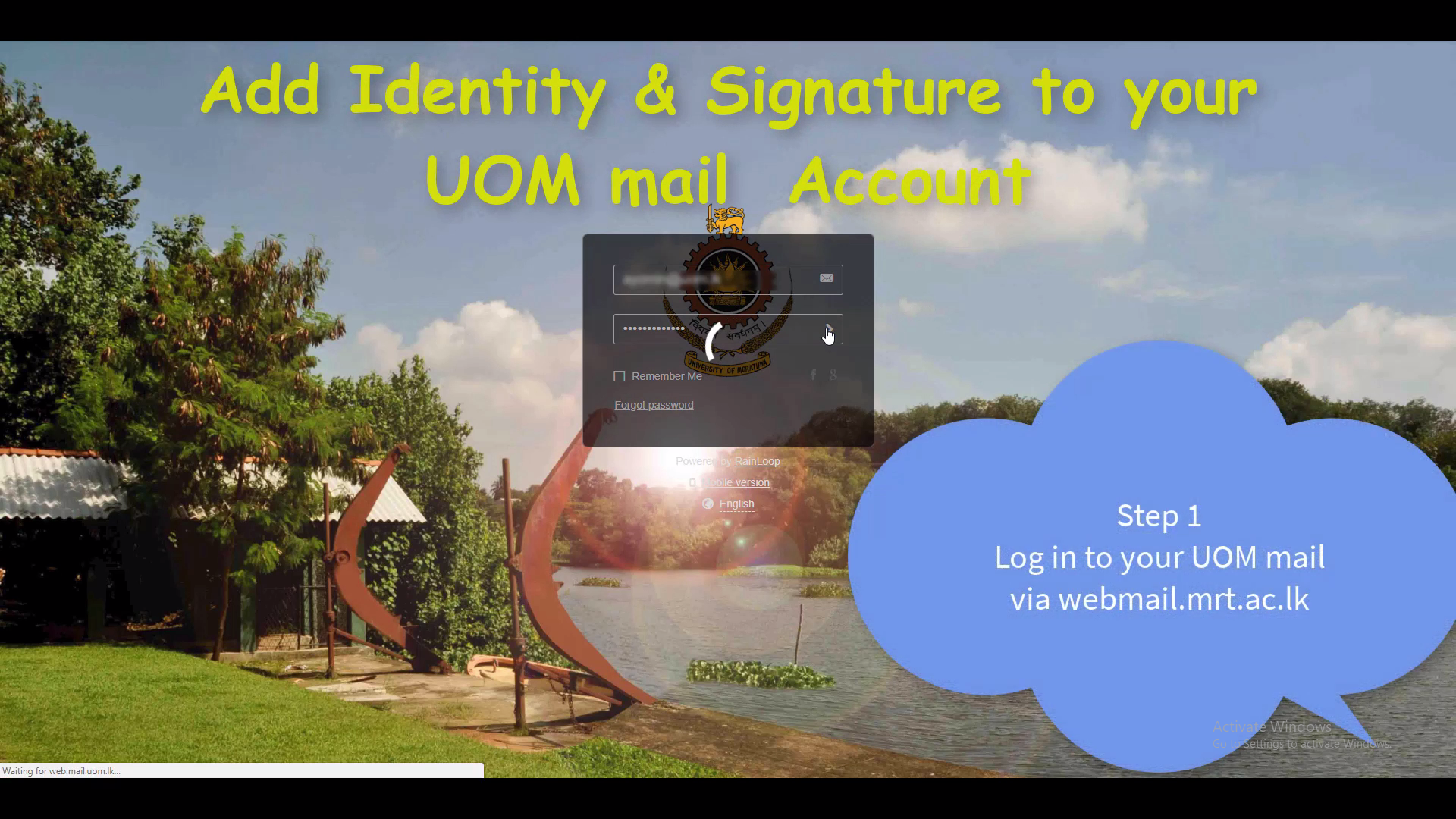
- Go to the Settings option from the user menu on top right corner
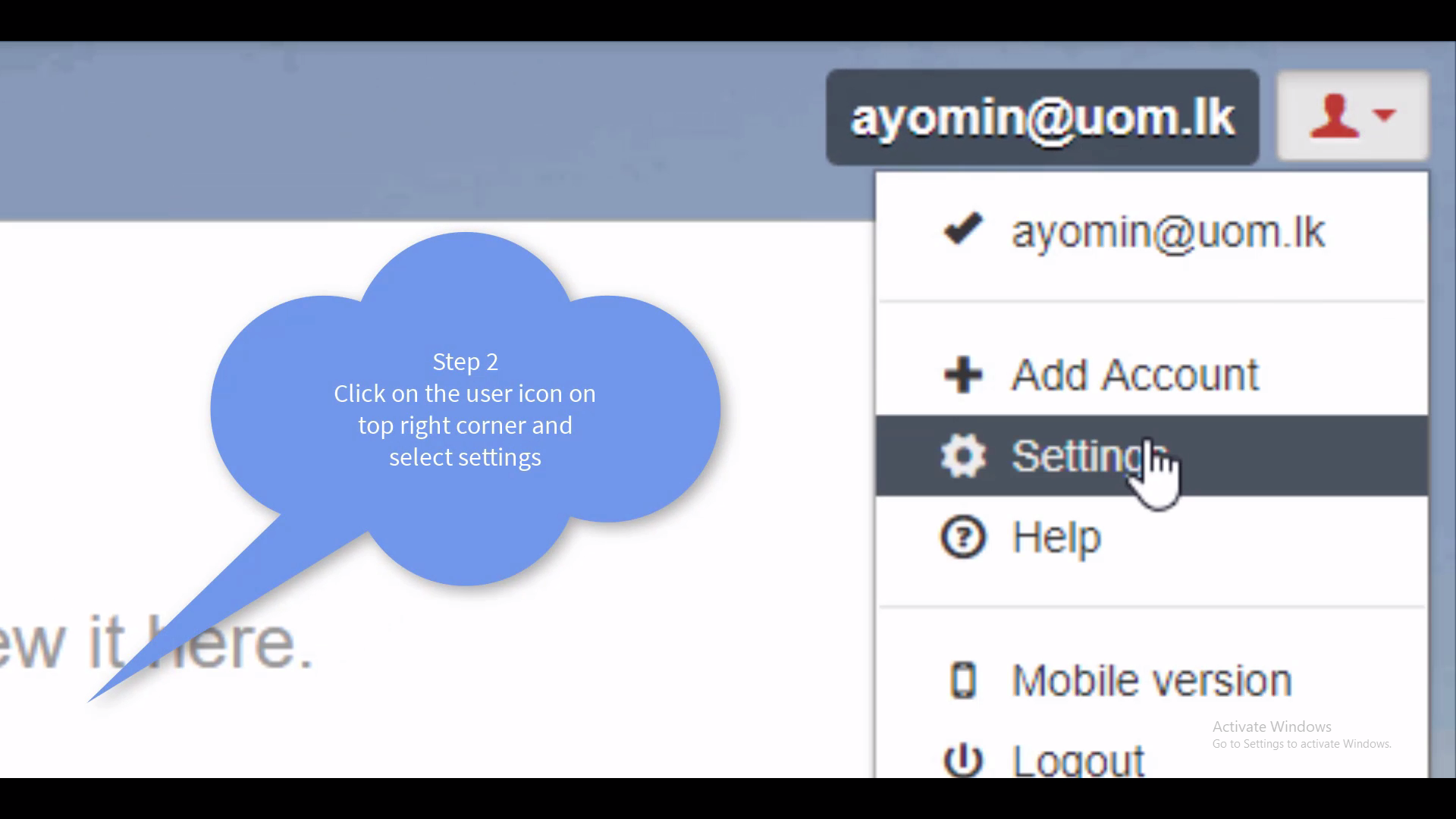
- Click on your identity
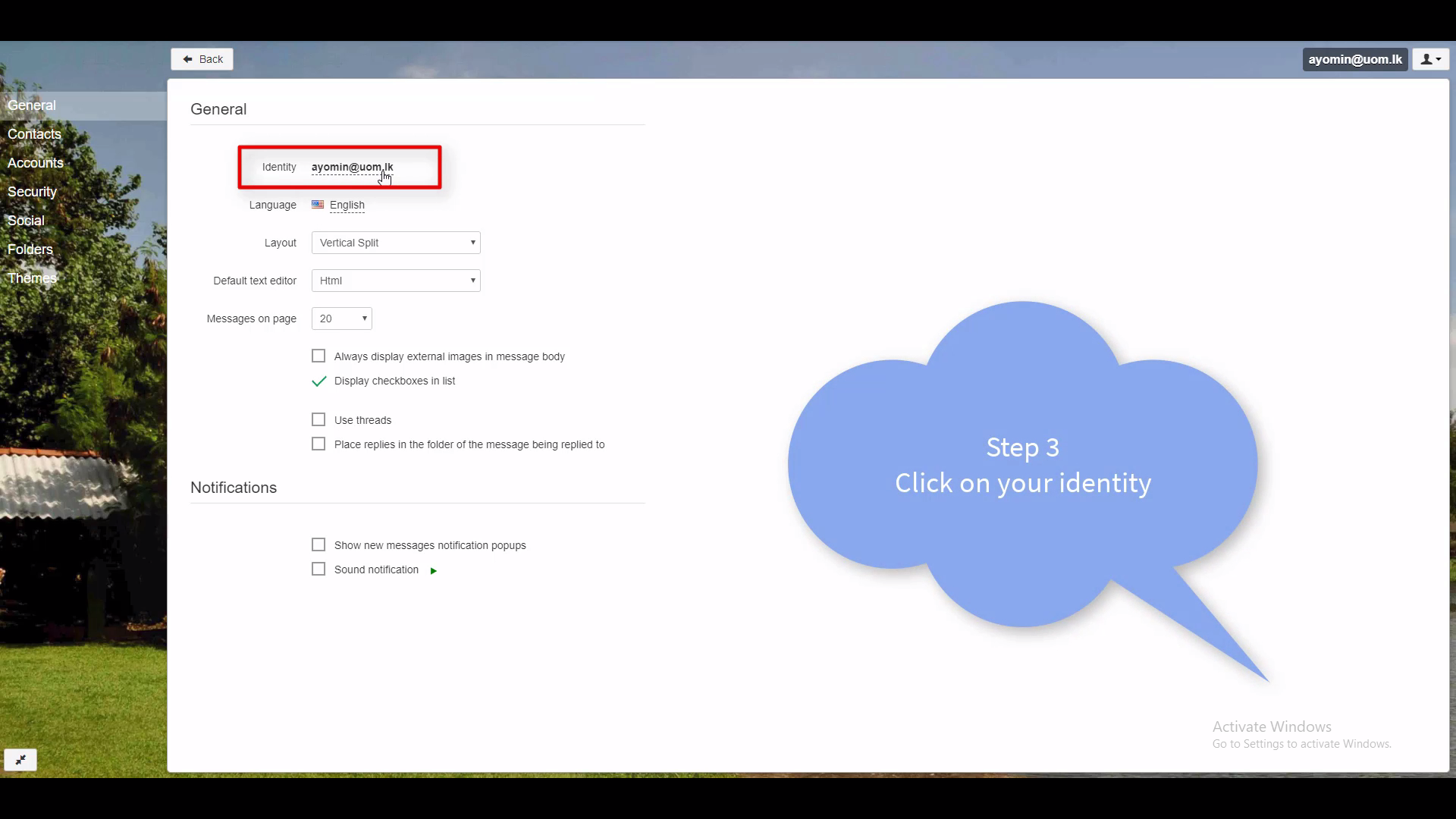
- Give the Name of you that need to appear in the identity.
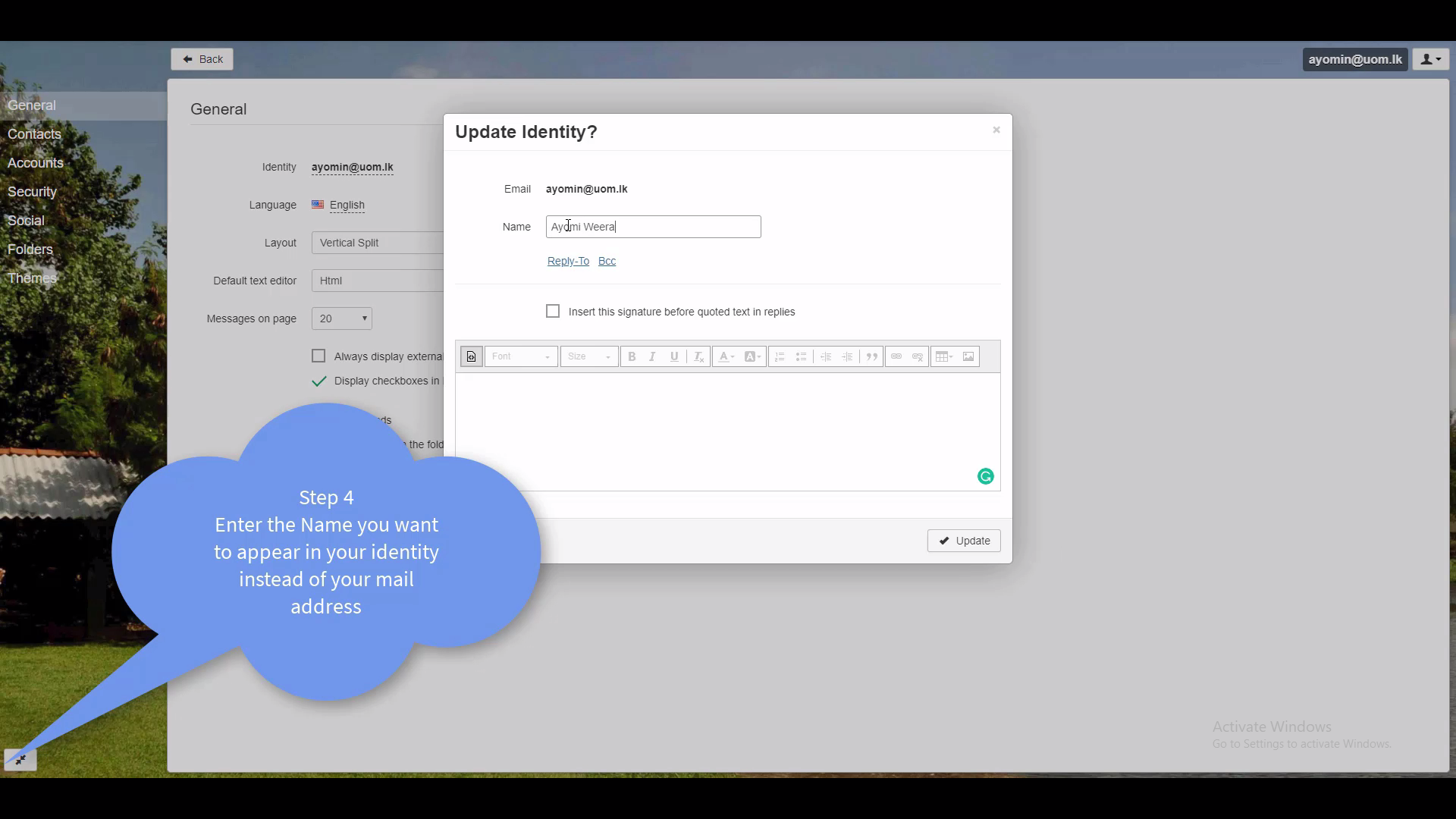
- Tick the checkbox to add a Signature.
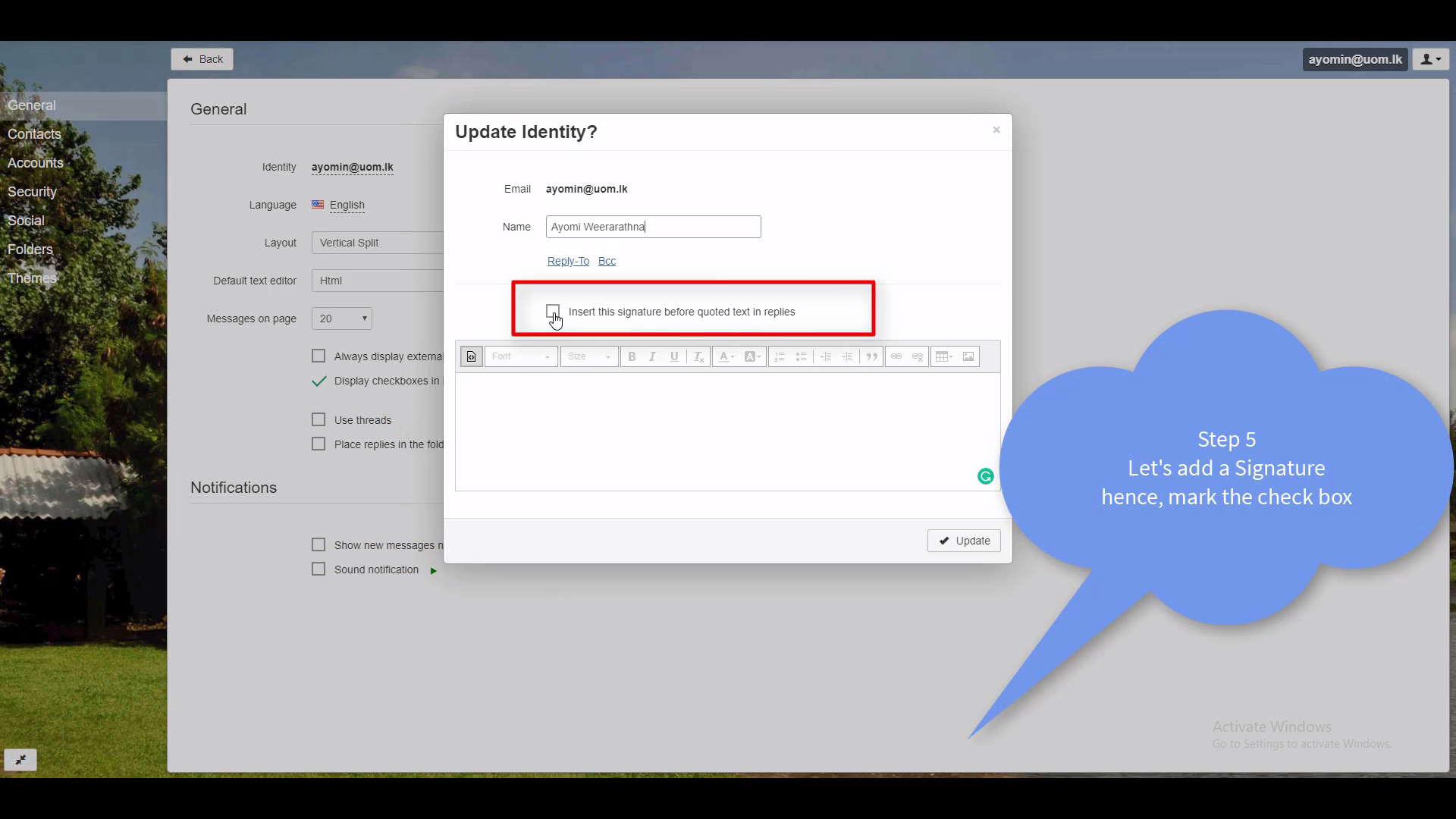
- Type the Signature as you wish.
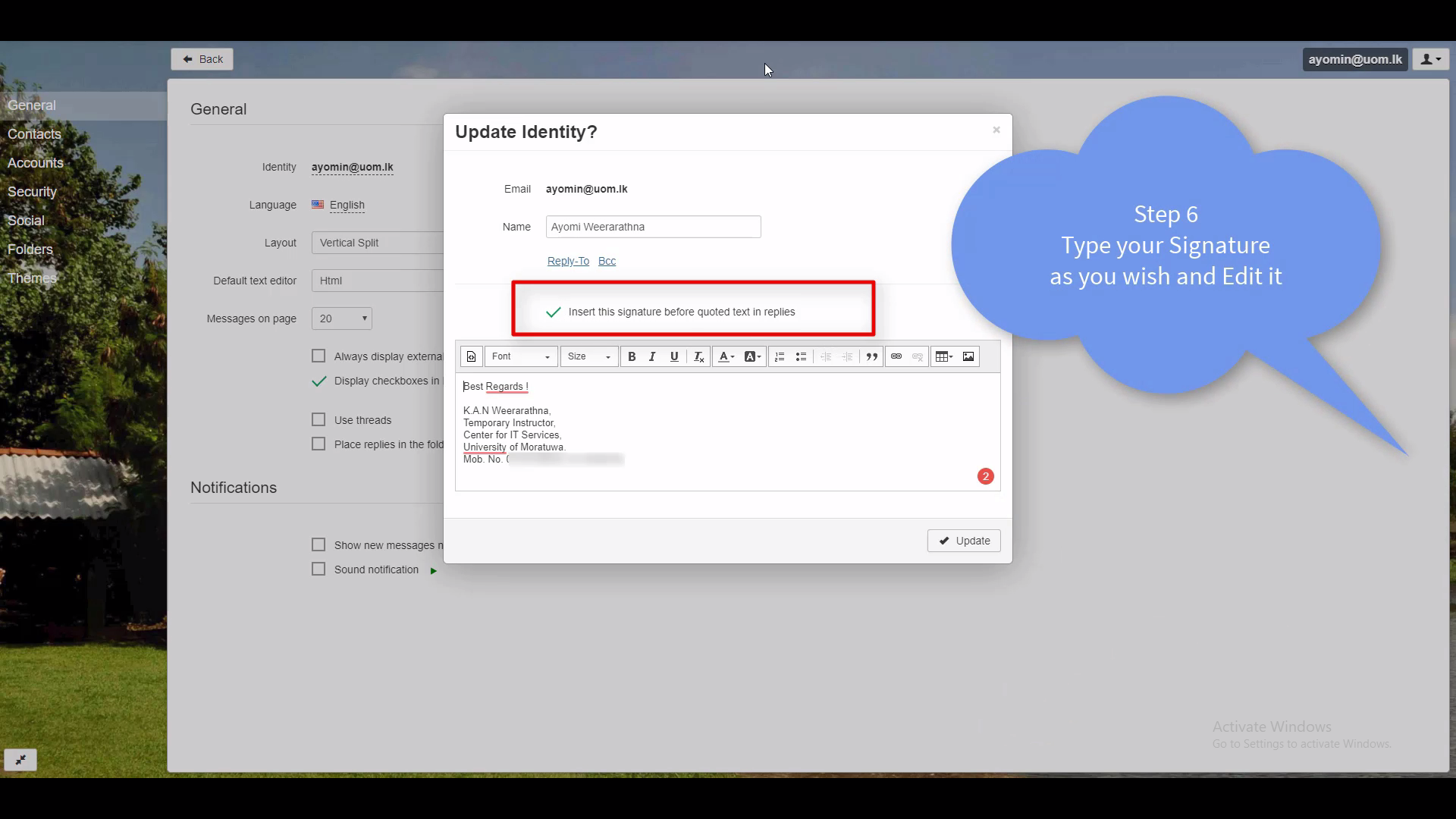
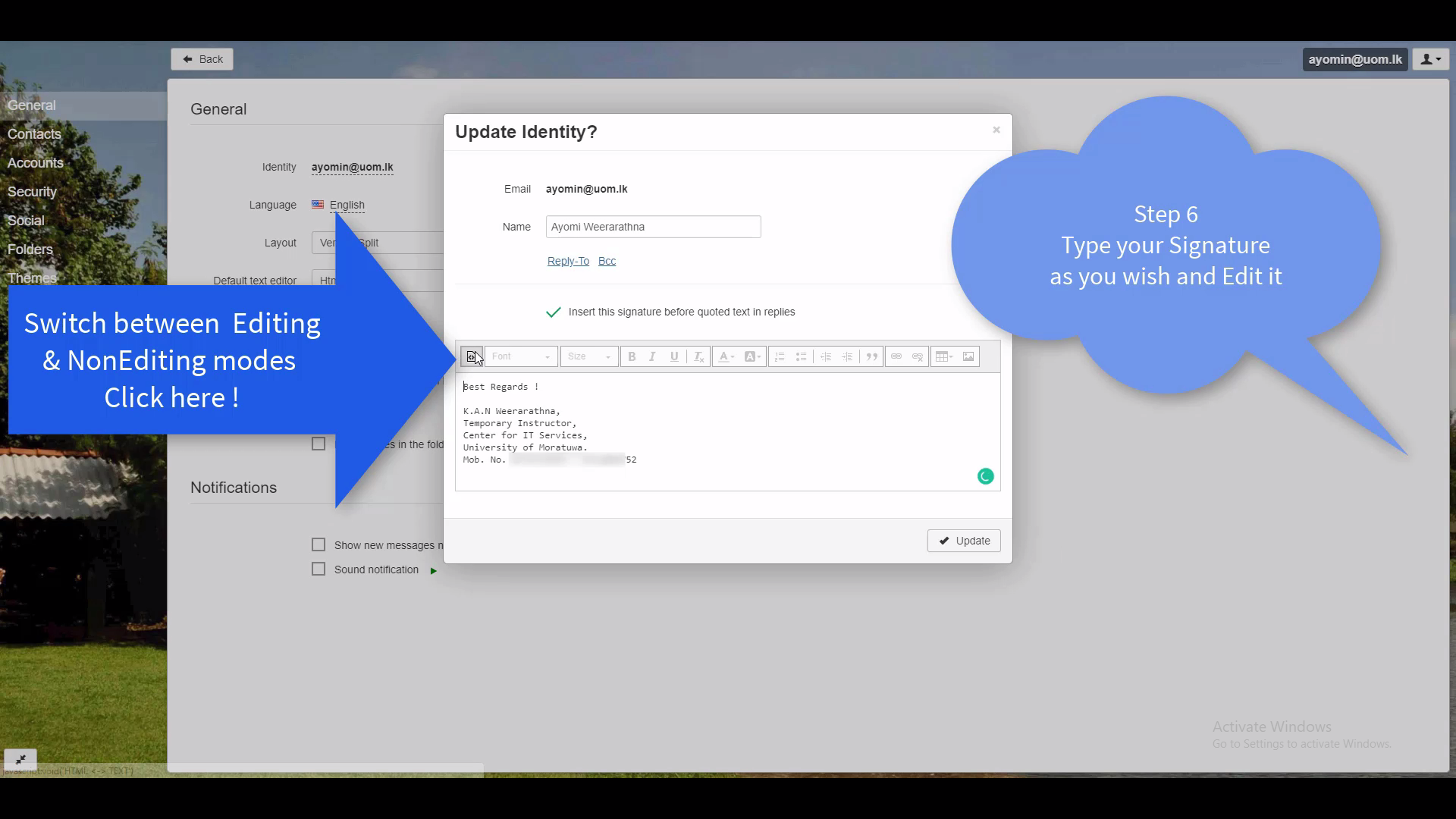
- Click on Update to save the changes.
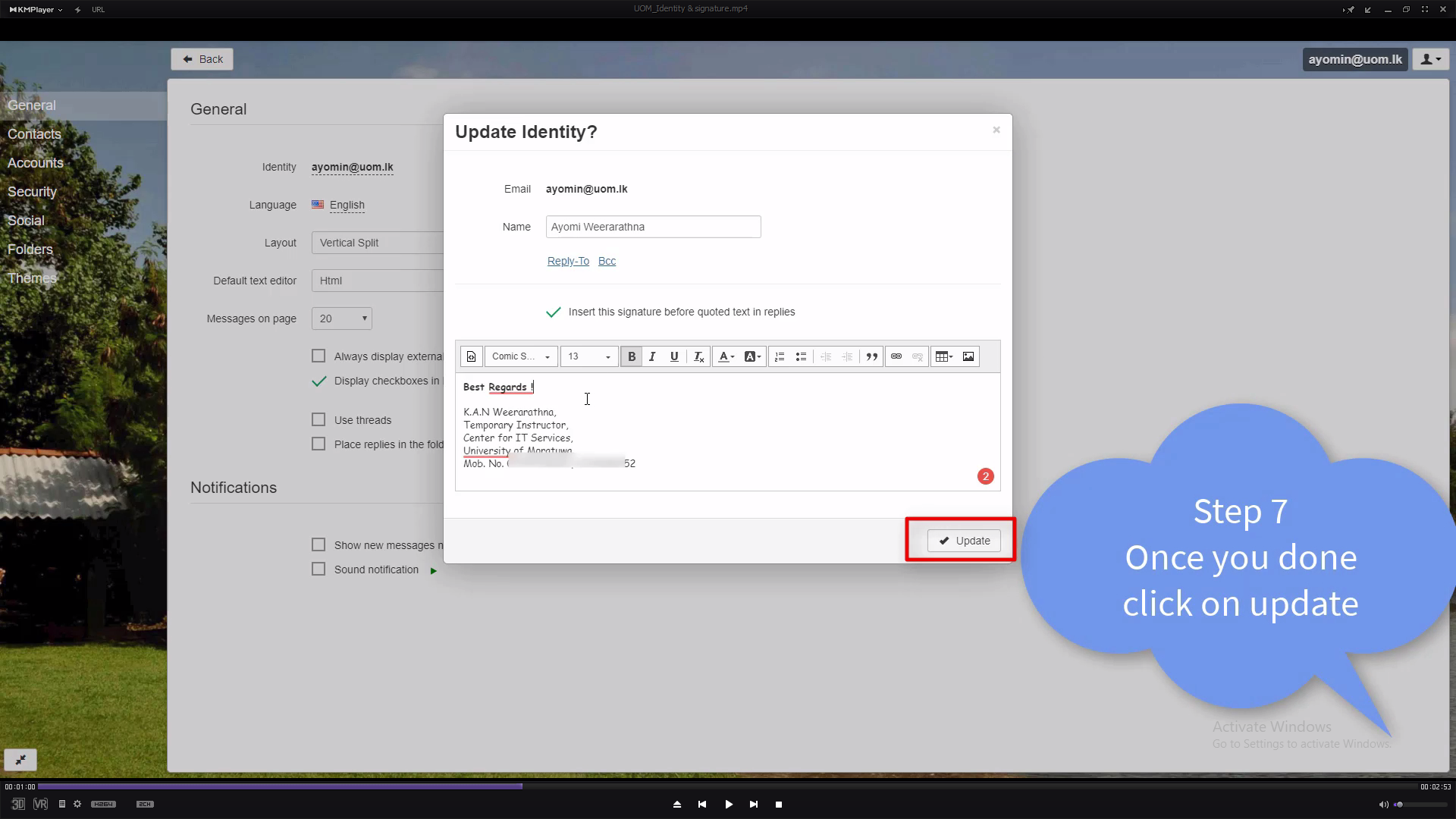
- Create a new message and see how your new identity & Signature appear automatically on the mail you are composing.