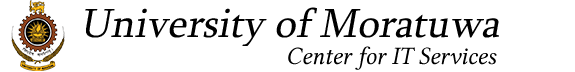To access UoM subscribed external educational repositories from your home via UoM External Web Proxy please follow these steps.
Step 1
- Goto your Browser's Proxy Settings
Step 2
- For HTTP Proxy address, enter cache2.uom.lk
- For port, enter 3128
- Save your configuration.
Step 3
- Once you are prompted with the authentication dialog, enter your UoM credentials.
Please note that UoM External Web Proxy will not work within the university network.
Important Notice
- This service is strictly for educational purposes. You can only access UoM-subscribed external educational repositories.
- Any detection of an illegal activity will cause the user to be permanently banned from the service, and the corresponding UoM account will be disabled without prior notice.