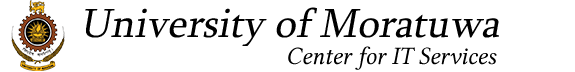- Windows 7 no longer supports updates. Due to that you may experience following error while you trying to access UoM resources.
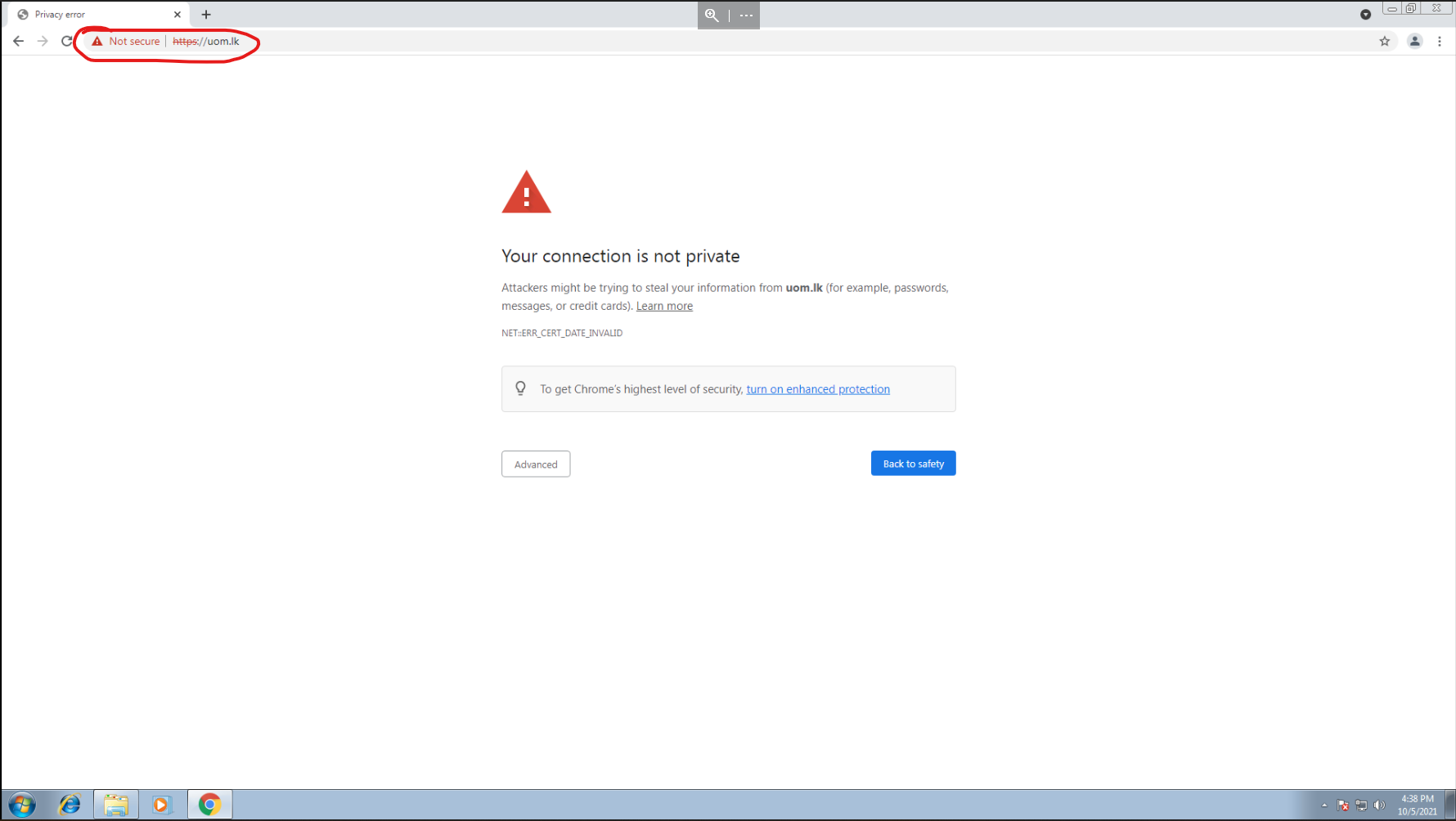
- To fix this you need to add our root certificate to Windows 7 certificate store. follow below steps to do that.
- Download the certificate file from here. (If your browser gives a warning please ignore that and continue the download.)
- Right click on the downloaded file and select "Install Certificate"
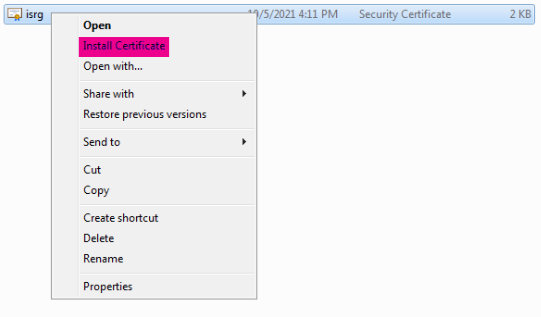
- If you prompted with a waning click "Open"
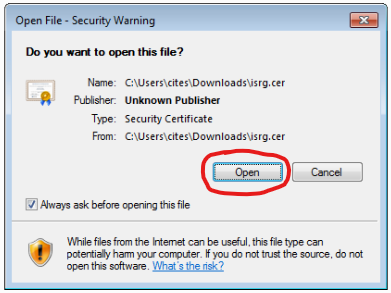
- Click "Next" on Certificate Import Wizard
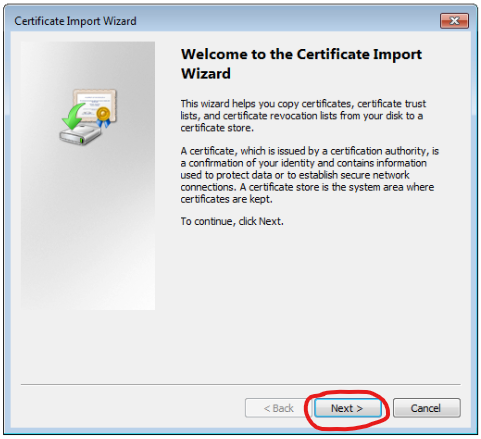
- Select "Place all certificates in following store and click browse.
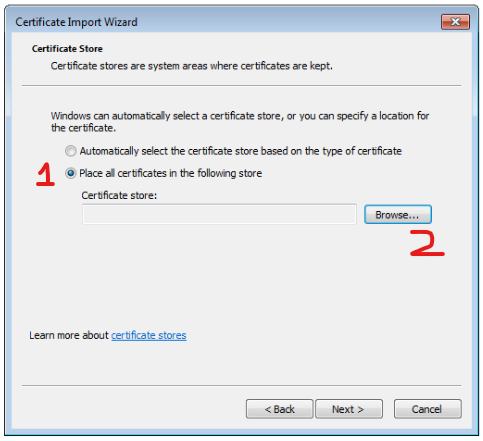
- Select "Trusted Root Certification Authorities" then click OK
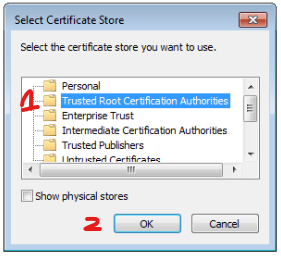
- Click Next on Certificate Import Wizard
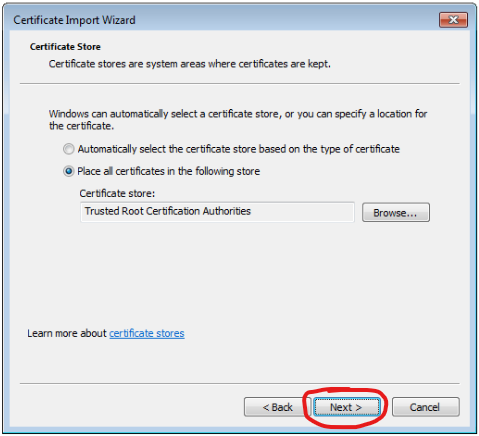
- Click Finish
- Click Yes if a security warning pop's up
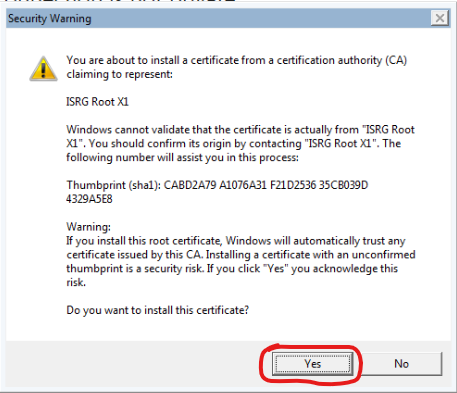
- Press + R and type
certmgr.mscthen press Enter - Navigate to "Trusted Root Certificate Authorities → Certificates" and check whether "ISRG Root X1" is available
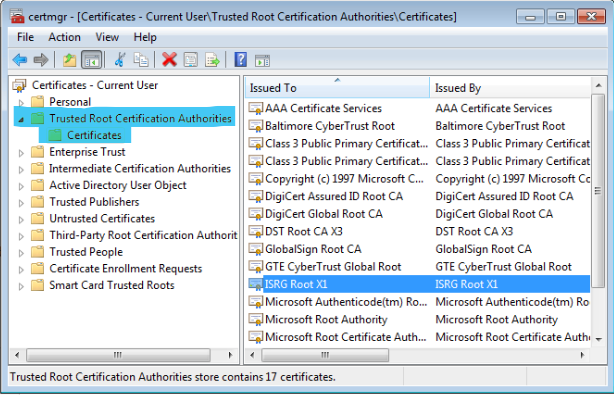
- You are Done.