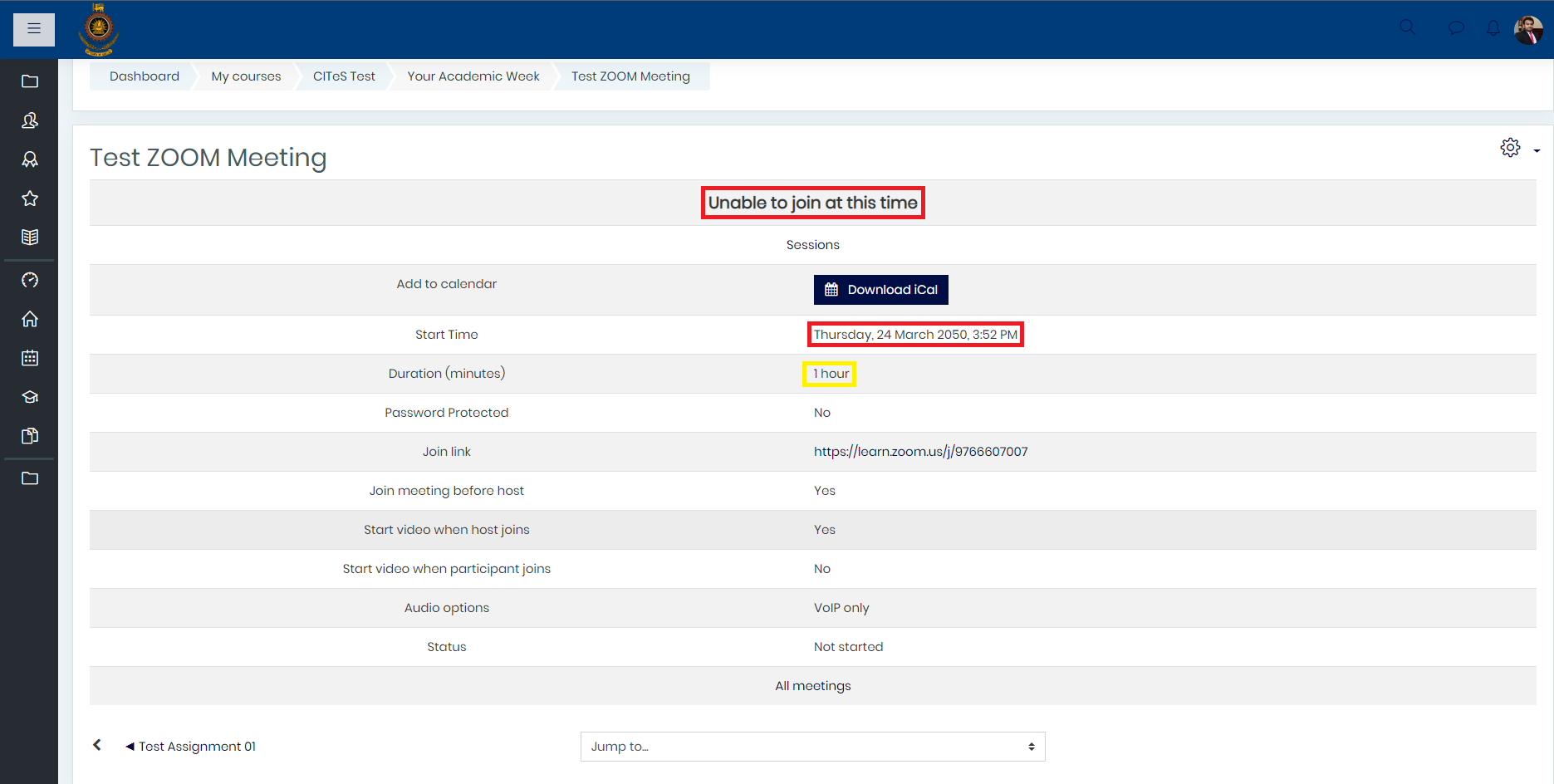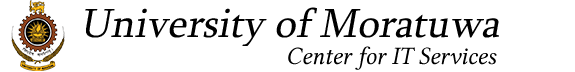- Login to Moodle via online.uom.lk
- In your course click 'add Add an activity or resource'
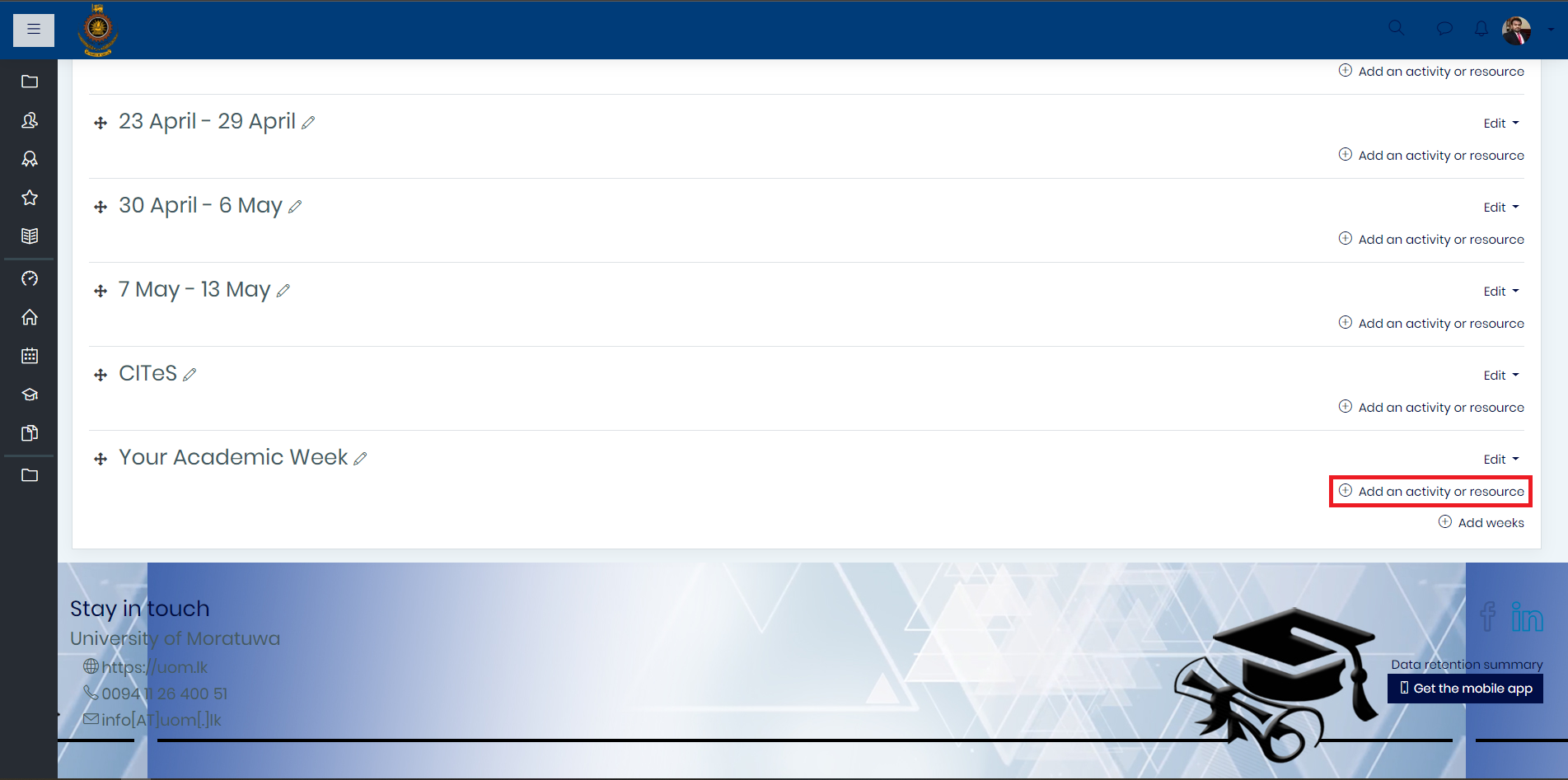
- Select 'Zoom Meeting' then 'Add'
-
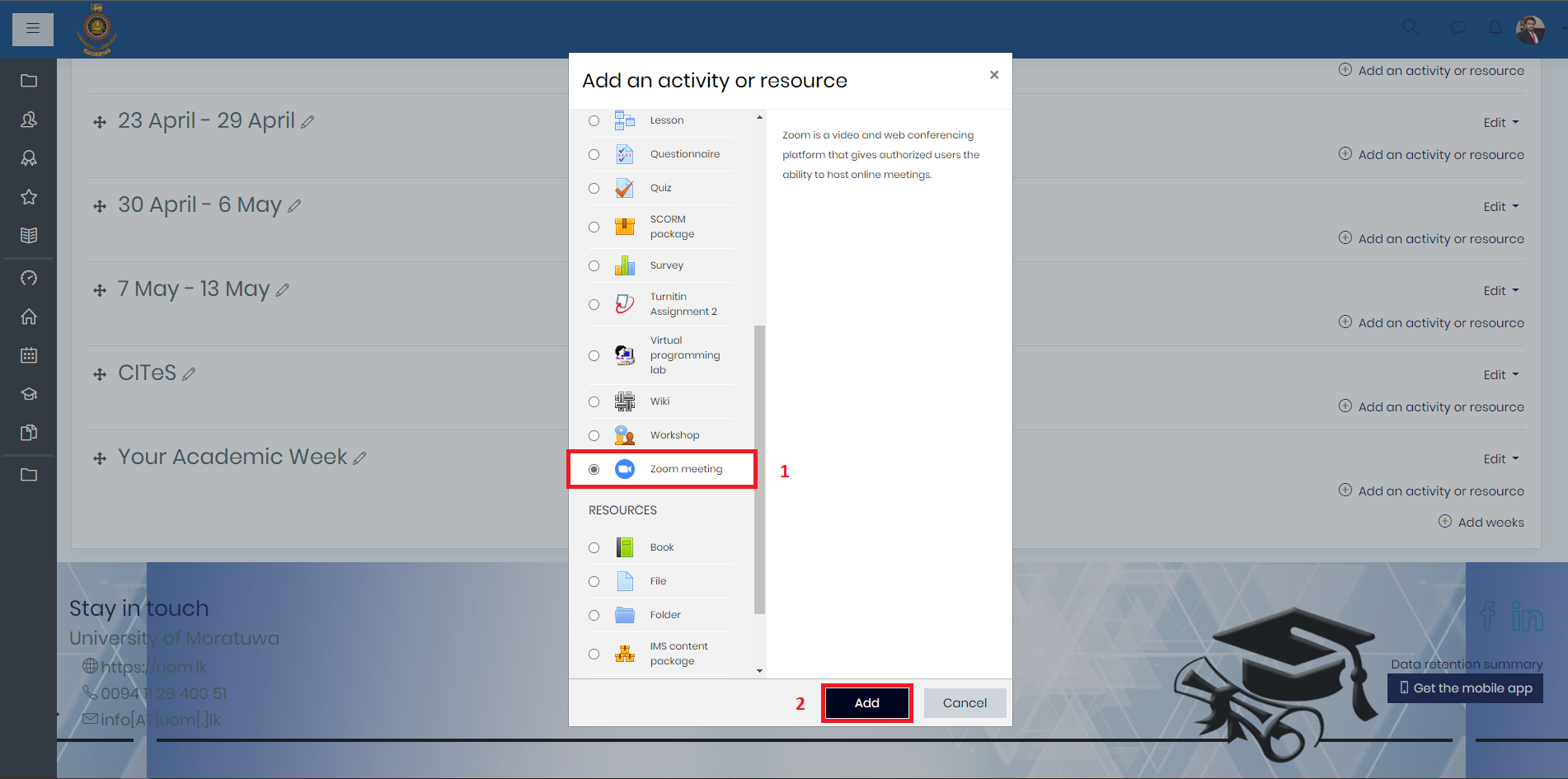
- Edit settings according to the image below then save.
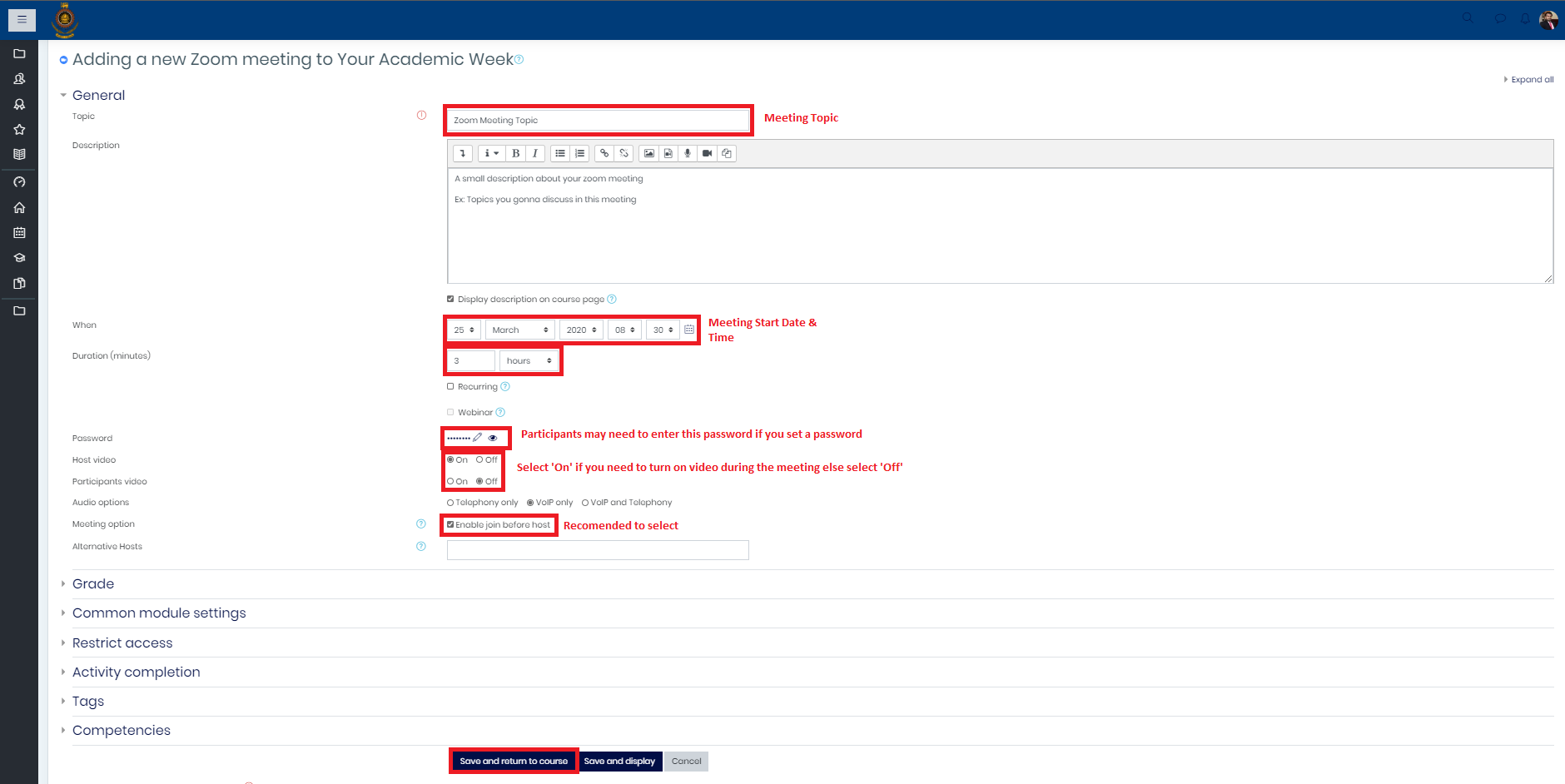
- After successful creation you will see your ZOOM meeting in your course. Both Student and Teacher can join by clicking on the activity in the course.
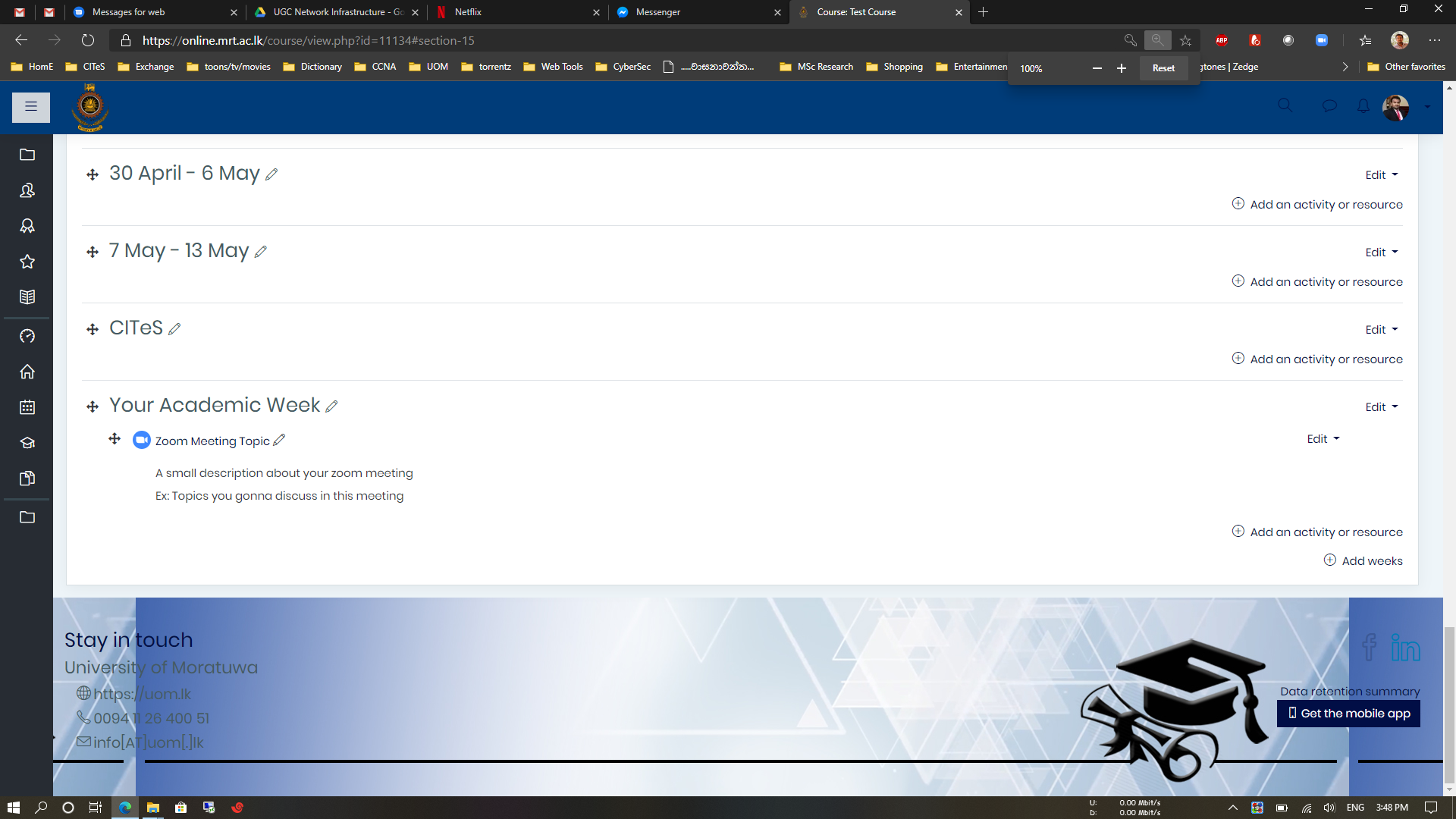
- Click 'Start Meeting' in the activity to start or join the meeting
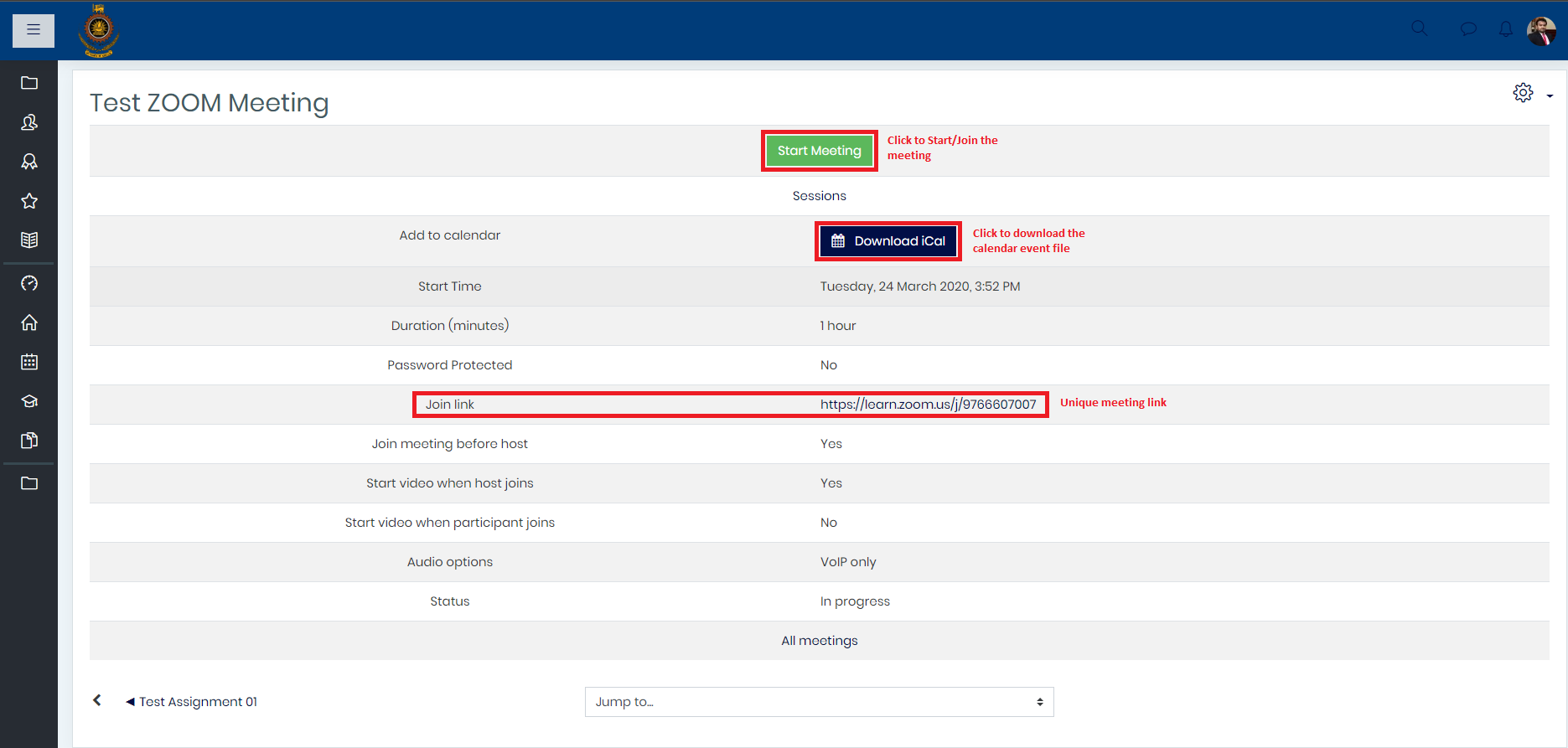
- Please note that you cannot Start or Join a past or a future* meeting. You can only join meetings within previously set duration*