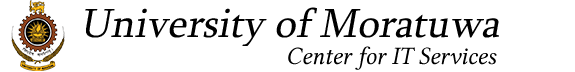Customized Functions
CALL PICKUP:
Call pick-up is a feature used in the intercom system (PABX) that allows one to answer someone else's telephone call.
The feature is accessed by pressing the number 8 button on the telephone set after dialing the receiver's extension.
CALL BOOKING:
Call booking feature used to book a call when the call receiver is dialing another call.
The feature is accessed by pressing the Number 6 button on the telephone set and hang the phone. When the receiver is free the booked call will automatically redial to both phones.
CALL TRANSFERING:
This feature is used to transfer the received call to the responsible person that the caller really want to speak to.
The feature is accessed by first answering the incoming call and then pressing the call transfer button. Now you have two ways to transfer.
- Unsupervised Transfer (Dial & Hang up): Dial the number and hang up the call automatically transfer to that number.
- Supervised Transfer(Dial, Give a heads-up, then hang up): Dial the number wait fort he person to answer and you give them a heads-up on who's calling and hang up.
Cancel the Transfer: Press right arrow (Drop) and cancel the transfer then press the line button to reconnect to the caller.
Continue with Transfer: As soon as you hang up press the transfer button or press the goodbye button the call will be connected to the person you're transferring the call to.