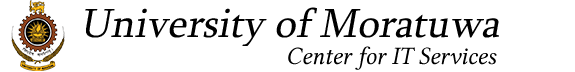Are you a staff member wishes to conduct/host online lecturers or staff meetings? Then you are eligible to claim an account from our cooperate zoom subscription which is facilitated by LEARN.
If so please to drop an email to cites(AT)uom.lk to activate it from ITUM side. Please proceed with the below steps afterwards
- Visit learn.zoom.us
- Click on Sign in or host (if you're signing in for the first time, it's recommended to click 'sign in' and setup your profile.)
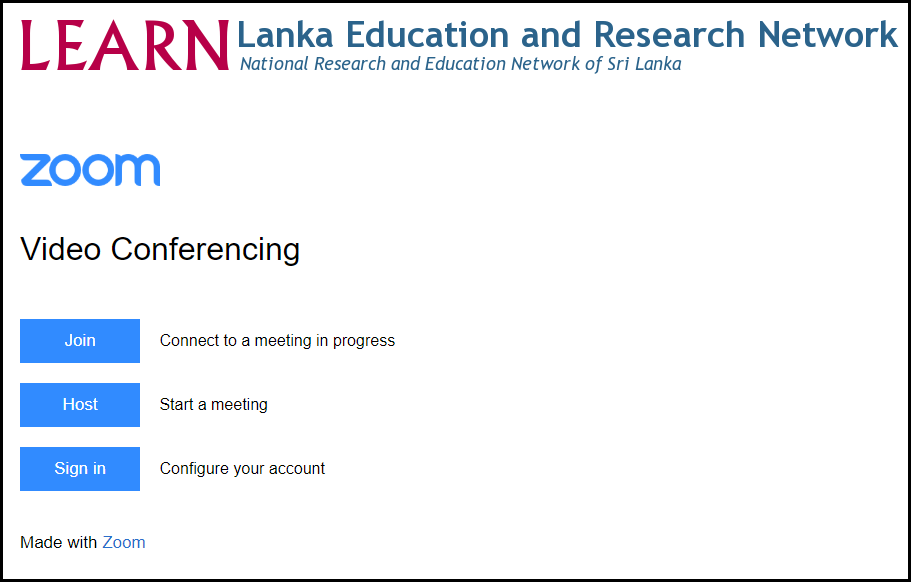
- Search for ITUM and select Institute of Technology, University of Moratuwa
- Click Continue
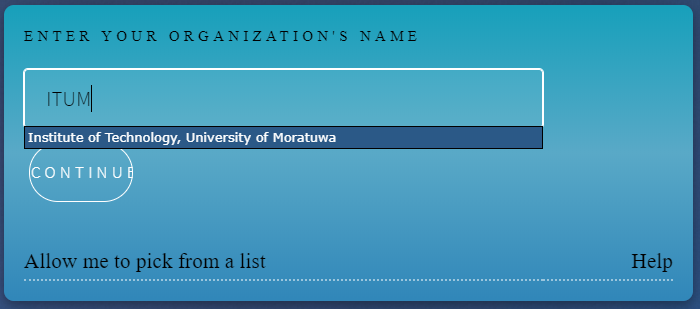
- Provide Your ITUM Credentials
- Click Login
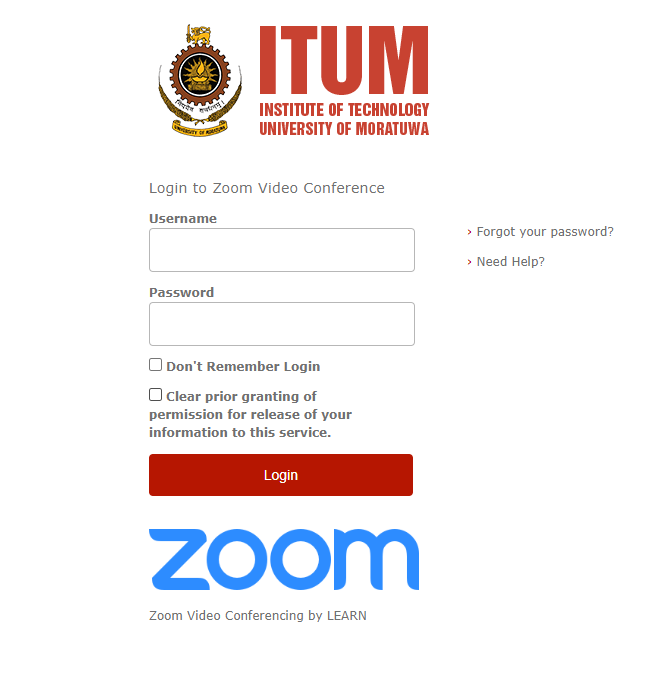
- Read and Accept the Consent
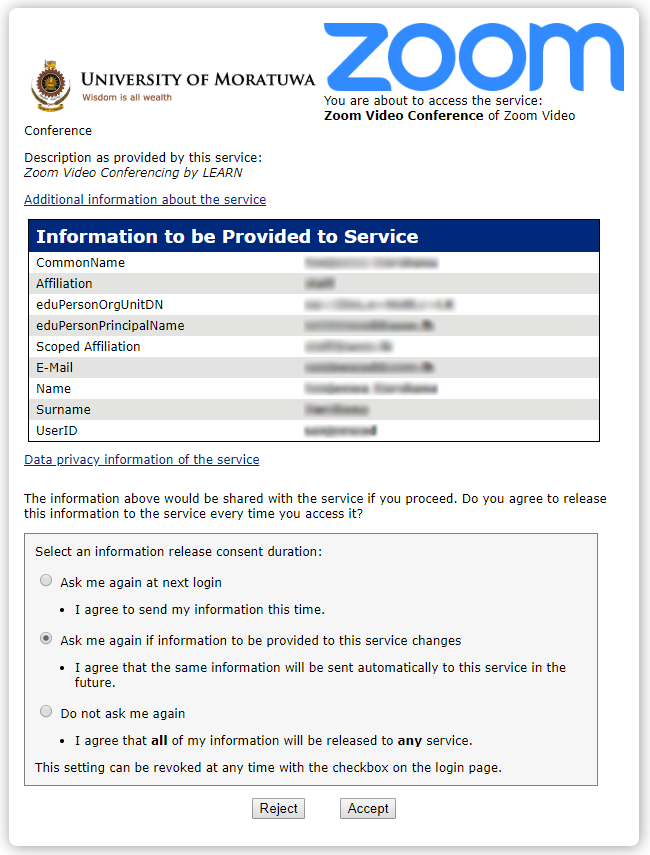
- Edit Your ZOOM Profile
- Enjoy ZOOM Pro
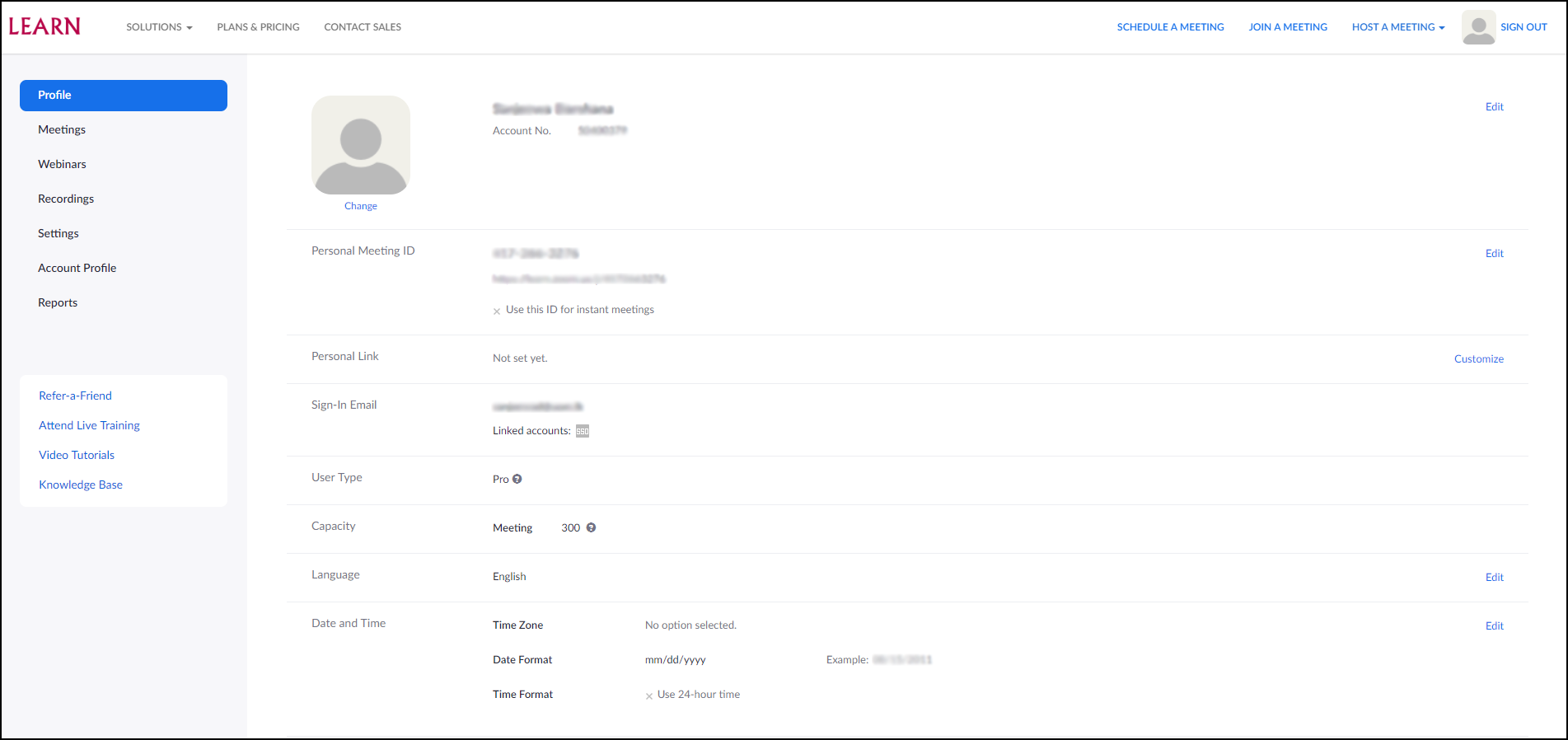
Click here for instructions to create a ZOOM meeting in Moodle
For more details visit how to use ZOOM